How to Enable Trial Access for Tradelyser
Overview
Get free trial access to explore all Tradelyser premium features.
Automatic Trial Activation
For New Users
Trial access is automatically enabled when you register!
- Duration: 3 days
- Features: Access to all trial-enabled features
- No credit card required
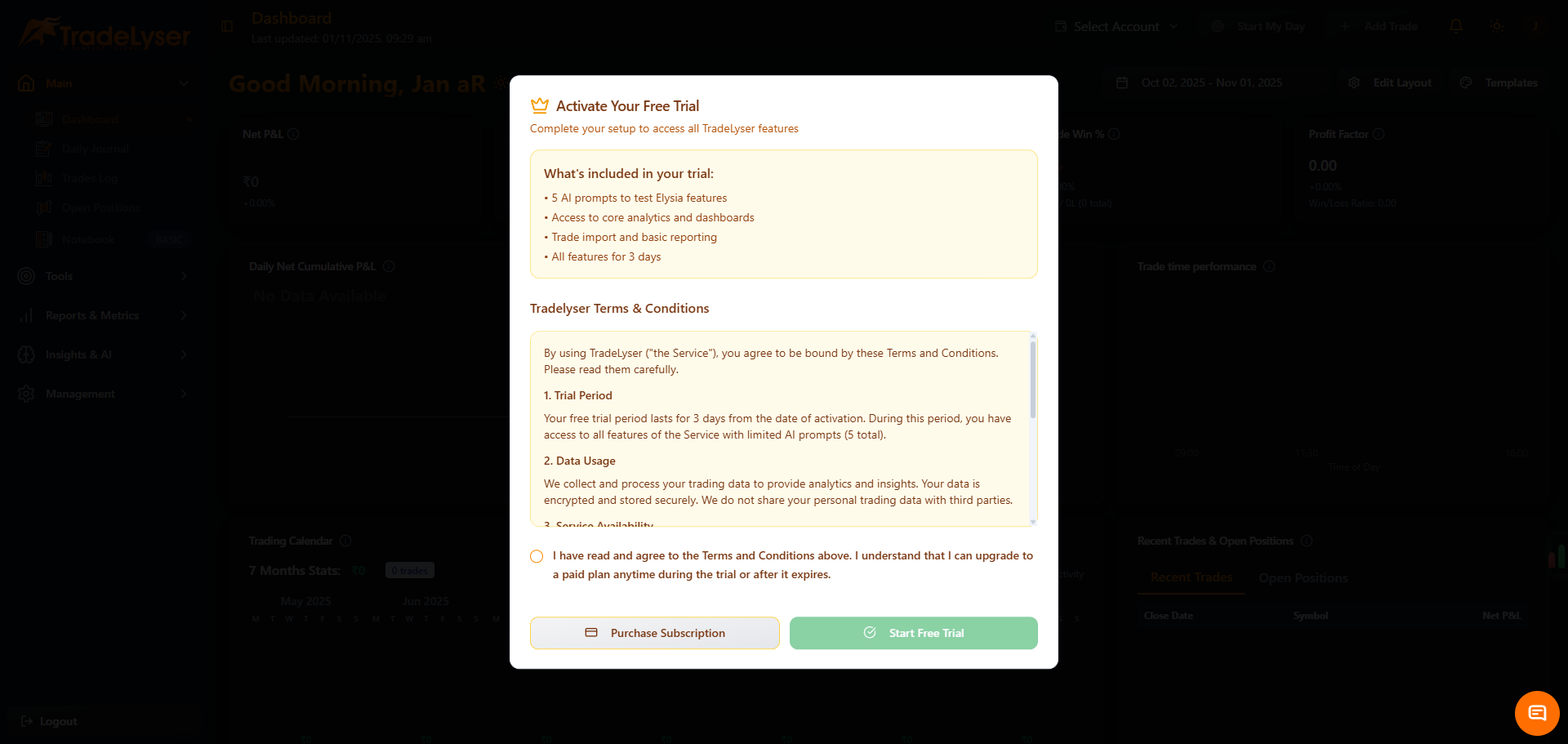
Activate Trial
- Look for "Start Free Trial" button
- Accept the terms and conditions and then Click the button
- Confirm trial activation
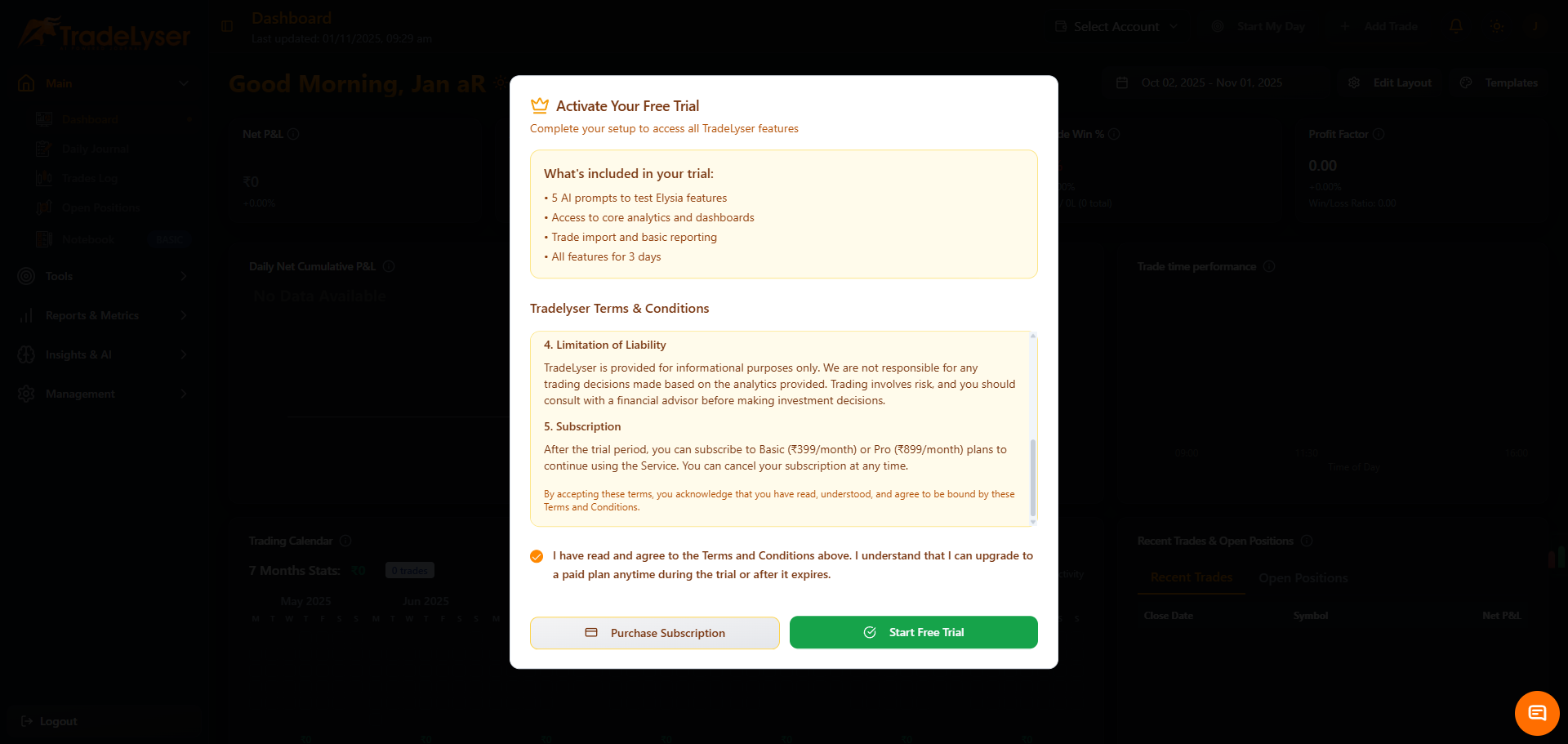
3. Confirmation
You'll see a success message and your trial will be active immediately and redirected to the dashboard.
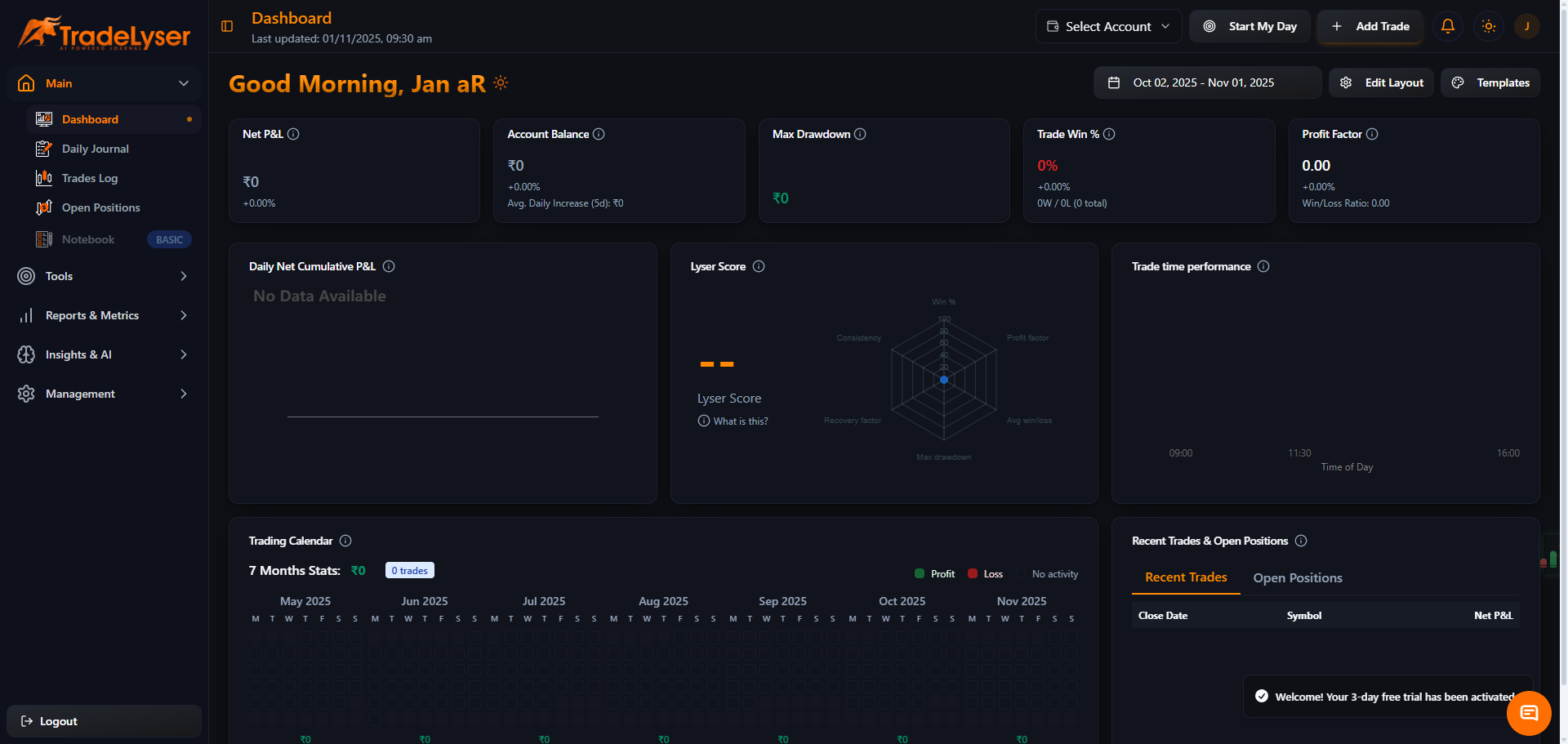
What's Included in Trial?
Available Features
✅ Dashboard with customizable widgets
✅ Daily Journal
✅ Trades Log
✅ Open Positions tracking
✅ Strategy Board
✅ Discipline Diary
✅ Basic Reports and Analytics
✅ Broker integrations
✅ Trade import (CSV & Auto-sync)
Limited Features
⚠️ Mentor Mode (Pro plan only)
⚠️ Advanced Analytics (Pro plan)
⚠️ Notebook (Basic plan or higher)
Check Your Trial Status
View Trial Details
- Go to Settings > Subscription
- View your current plan status
- See days remaining in trial
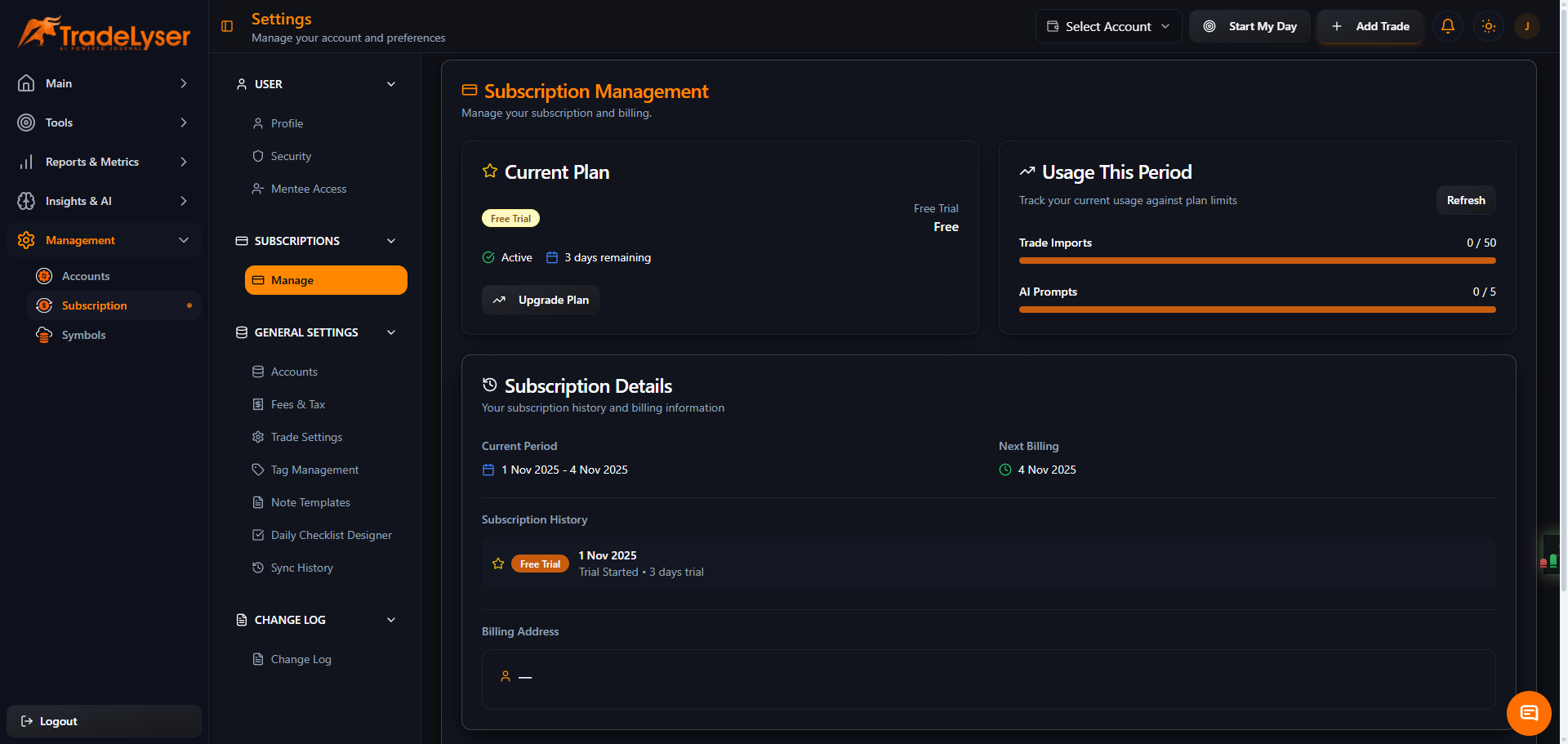
After Trial Ends
What Happens?
- You'll receive email reminders before trial expires
- Access continues until expiration date
- All features will be restricted after trial ends
Upgrade Options
- View available plans
- Choose a plan that fits your needs
- Upgrade anytime during or after trial
Document Version: 1.0
Last Updated: October 26, 2025