How to Update Your Profile Information
Overview
Update your personal details, preferences, and account information in seconds.
Steps
1. Navigate to Profile Settings
- Click your profile icon in the top-right corner
- Select "Settings"
- Click on "Profile" in the left menu
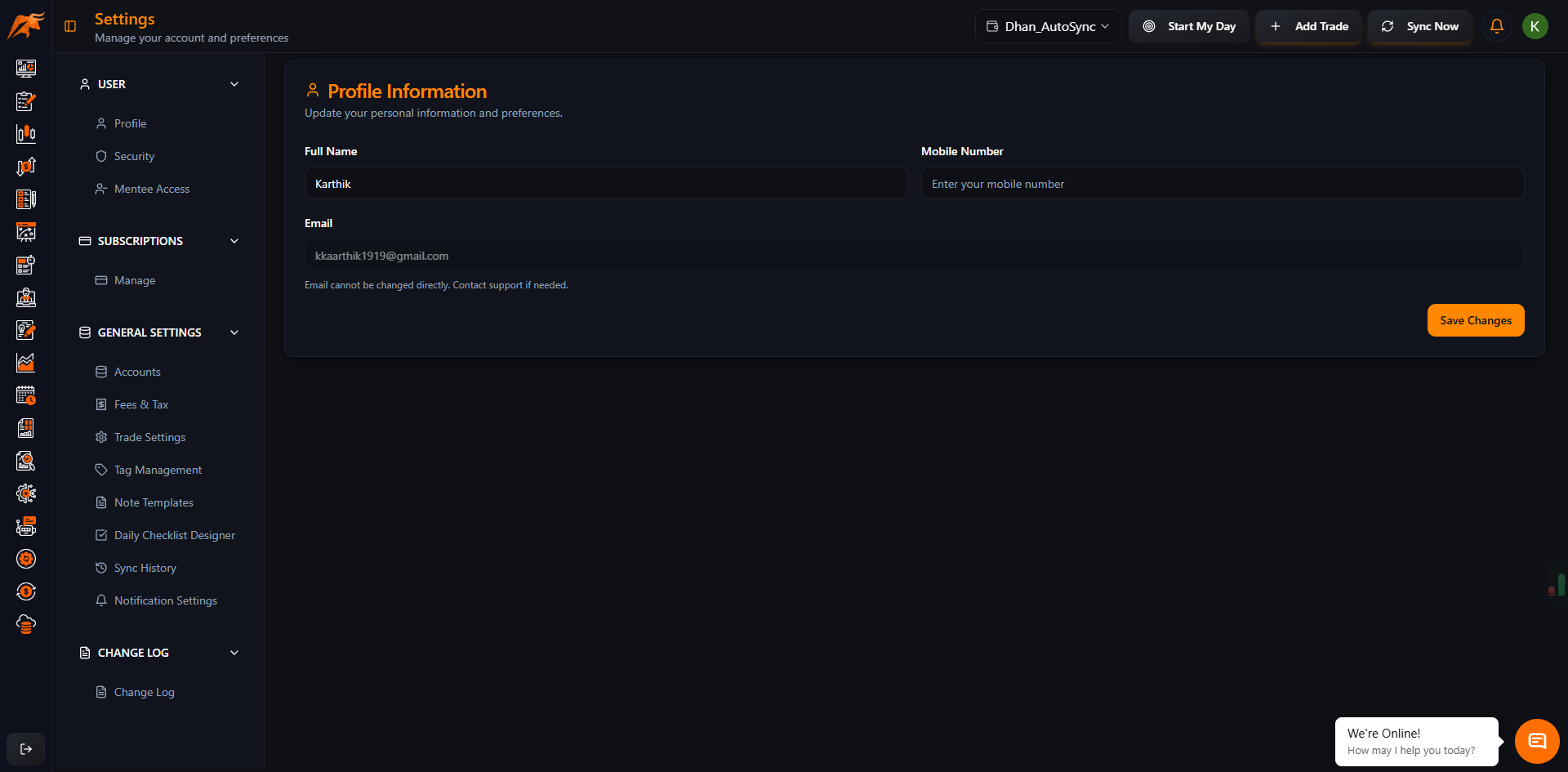
2. Edit Your Information
Update any of these fields:
- Full Name - Your display name
- Email Address - Contact email (requires verification if changed)
- Phone Number - Optional contact number
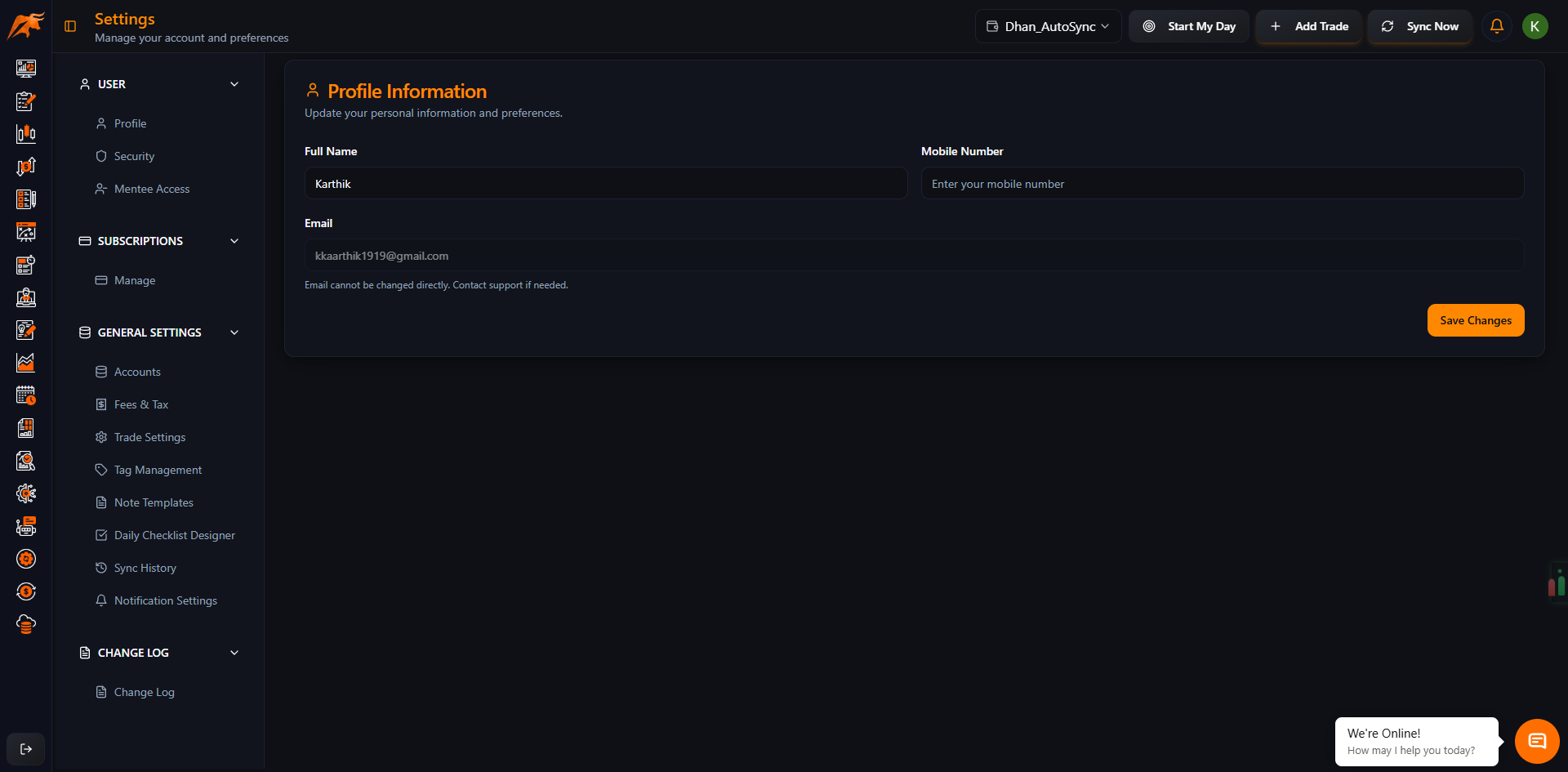
3. Save Changes
- Click "Save Changes" button
- Confirm if email verification is required
- Success message will appear
Success!
Your profile is updated and changes are reflected immediately.
What You Can Update
✅ Display name and personal details
✅ Email address (with verification)
✅ Phone number
✅ Time zone preferences
✅ Profile picture/avatar
✅ Display preferences
Quick Tips
- Keep your email current for important notifications
- Set correct time zone for accurate trade timestamps
- Use a professional photo for mentee/mentor features
- Verify new email addresses promptly
Troubleshooting
Email won't update? Verify new email first
Photo won't upload? Use JPG/PNG under 2MB
Changes not saving? Check internet connection
Need help? Contact support@tradelyser.com