How to Connect Zerodha Account with OAuth
Overview
Securely connect your Zerodha account using Kite Connect for automatic trade sync.
Prerequisites
- Active Zerodha trading account
- Zerodha Kite login credentials (http://kite.zerodha.com/)
- Internet connection
Steps
1. Navigate to Accounts
- Go to Accounts section
- Click "+ Add Account" button
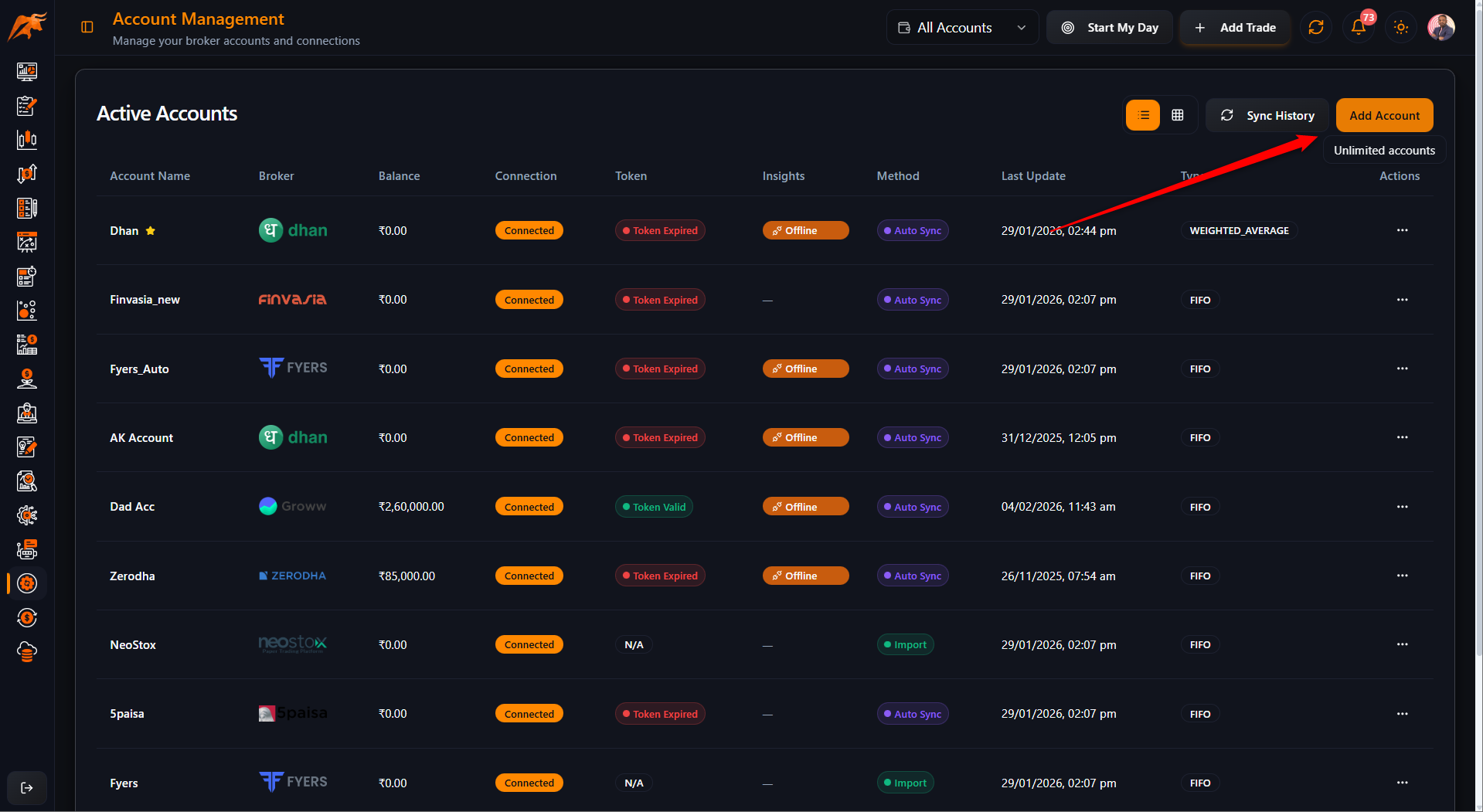
2. Select Zerodha
- Find Zerodha in broker list
- Click on Zerodha card
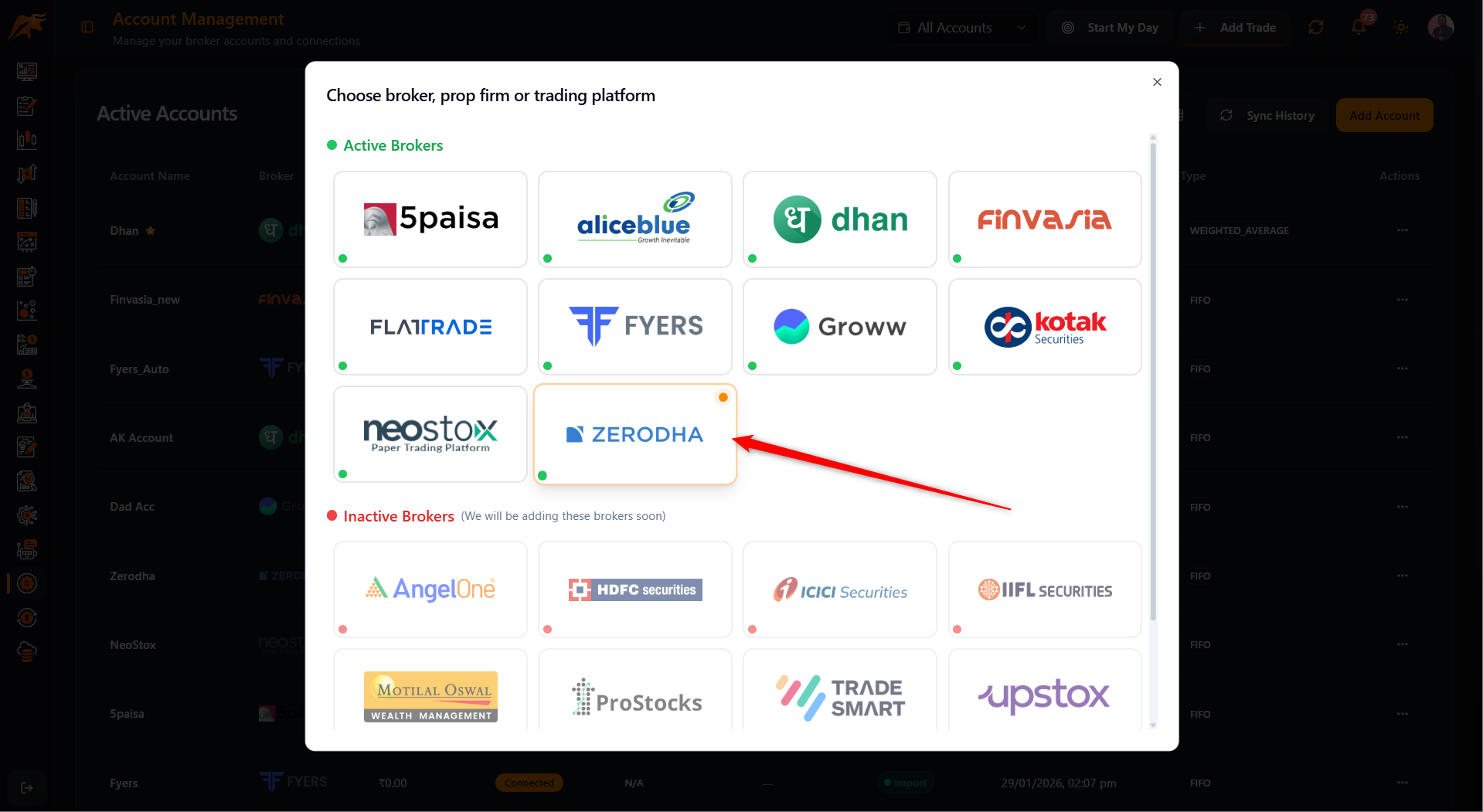
3. Choose Calculation Method
Select your preferred method:
- FIFO (Recommended for intraday)
- LIFO
- Weighted Average
Click "Next"
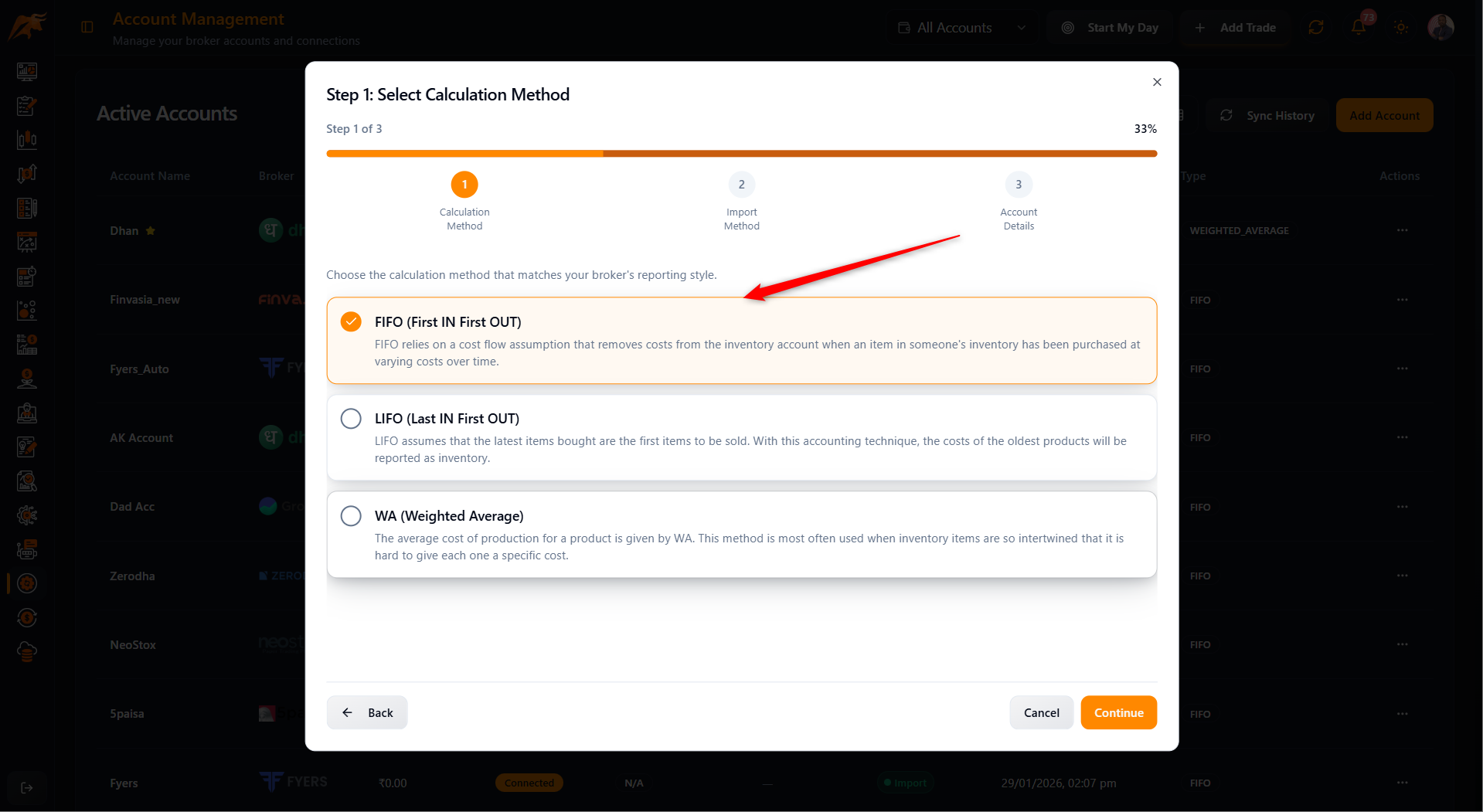
4. Select Auto Sync
- Choose "Auto Sync" connection mode
- Click "Next"
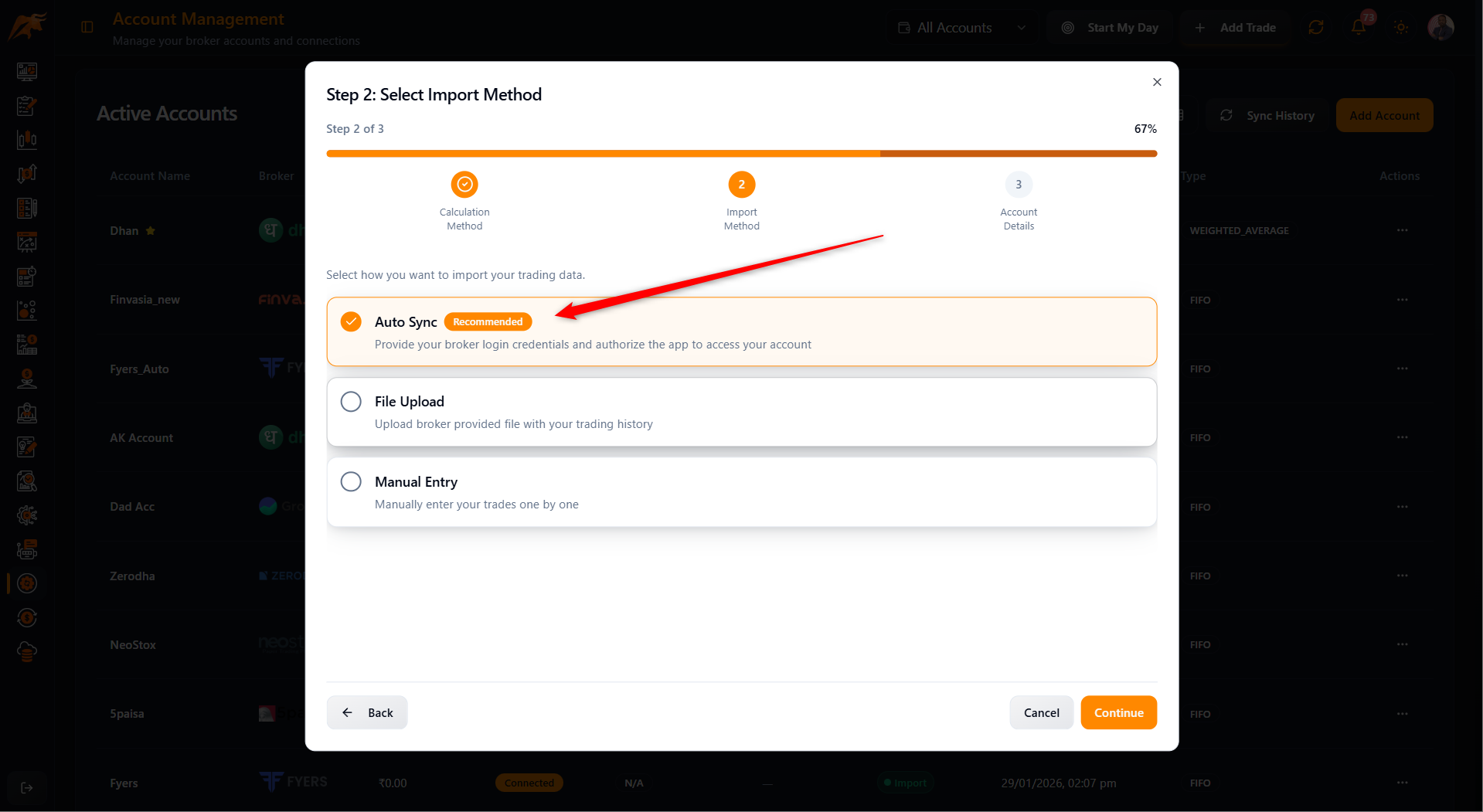
5. Enter Account Name
- Enter descriptive name (e.g., "Zerodha - Intraday")
- Click "Connect with Zerodha"
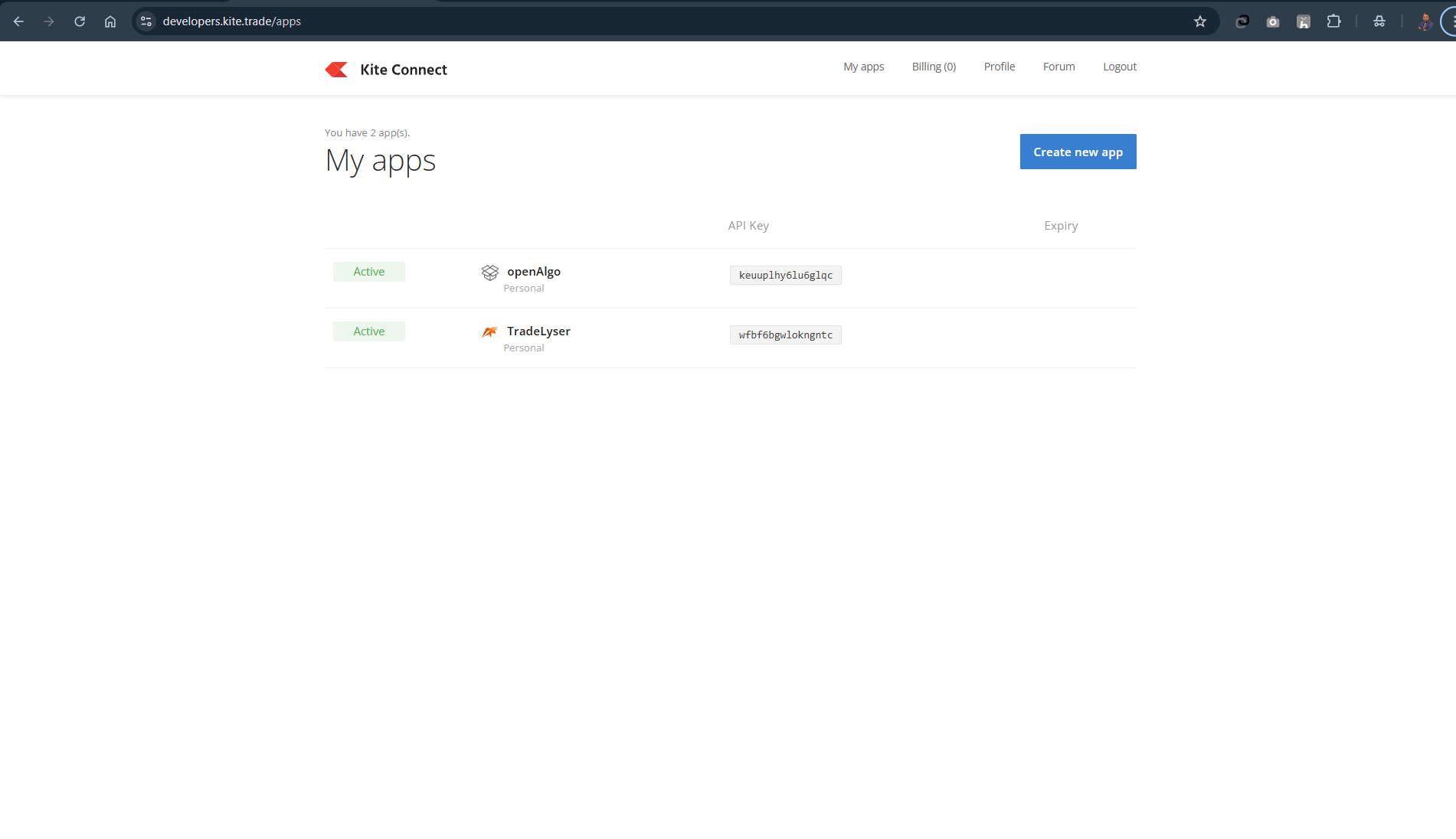
6. Get Zerodha API Key and Secret
For this you need to login to Kite application using https://developers.kite.trade/apps
- Enter your Zerodha User ID
- Enter your Password
- Enter Mobile TOTP (from Zerodha app)
- Click "Login"
7. Create App for TradeLyser Connect
- Click on Create new app
- Select "Personal" option to fill the required details
- Enter app name as "TradeLyser" and input your details
- For the redirect URL use this "https://app.tradelyser.com/zerodha-callback" this is very important step for authentication.
- Once created you get your API Key and Secret which you can use in the tradelyser application
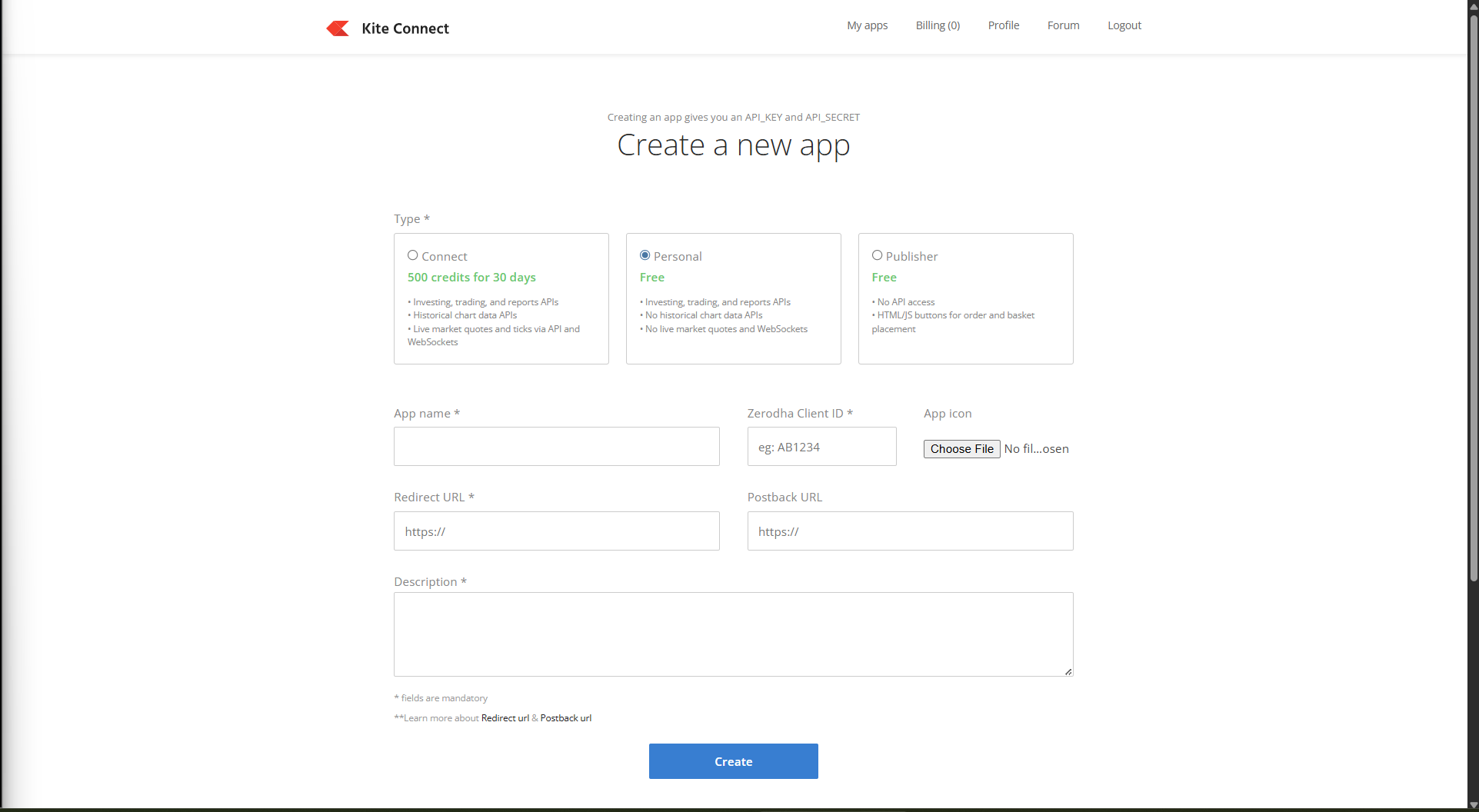
8. Connection Proceed
- Clicking on Connect and Save account
- Will authenticate the connection first
- Status shows "Connected" ✅
- Now the connection is establised successfully.
Success!
Your Zerodha account is connected and syncing trades.
Managing Connection
View Status
- Check green "Connected" indicator
- View last sync time
- See sync history
Re-authorize
If connection expires:
- Click "Re-connect" button
- Complete authorization again
Disconnect
- Click three dots menu
- Select "Disconnect"
- Confirm action
Quick Tips
- Keep Zerodha 2FA app handy
- Authorization valid for 1 day
- Re-authorize daily for continued sync
- Use same Zerodha account consistently
- Check sync status before analyzing
Trading Hours Sync
📅 Market Open (9:15 AM - 3:30 PM)
- Syncs every 15-30 minutes
- Near real-time updates
📅 After Market Close
- Final sync at 4:00 PM
- Daily reconciliation
Troubleshooting
Authorization failed? Check Zerodha credentials
Connection expired? Re-authorize daily
Trades not syncing? Check connection status
Wrong trades imported? Verify Zerodha account
TOTP issues? Sync your authenticator app time
Need help? Contact support@tradelyser.com
Document Version: 1.0
Last Updated: October 26, 2025