How to Create a New Dashboard Template
Overview
Create multiple dashboard layouts for different trading scenarios (day trading, swing trading, etc.).
Steps
1. Access Template Manager
- Go to Dashboard
- Click "Templates" button
- Select "Create New Template"
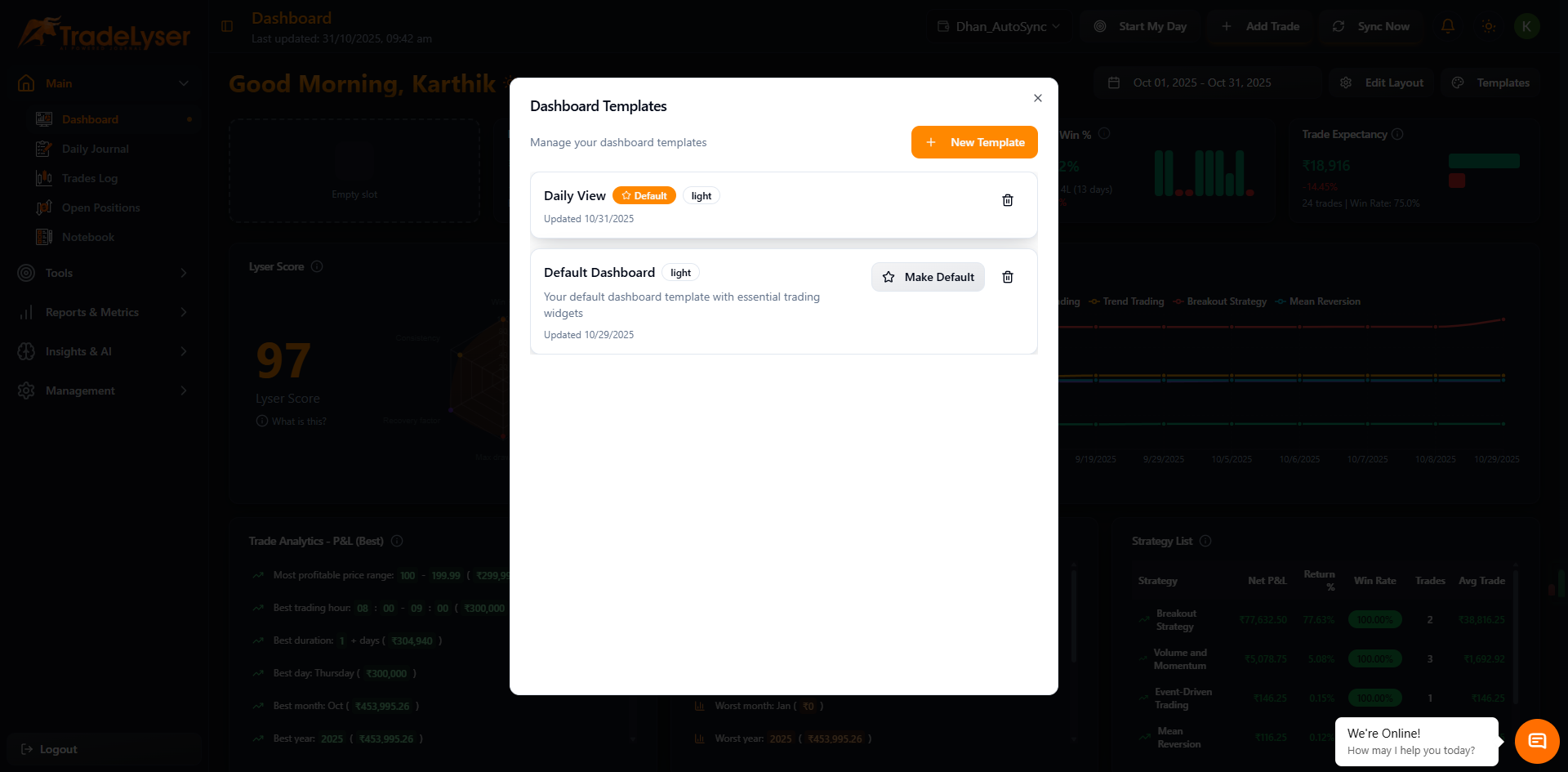
2. Name Your Template
- Template creation dialog opens
- Enter a descriptive name
- Examples: "Day Trading Dashboard", "Swing Trading View", "Weekly Review"
- Add optional description
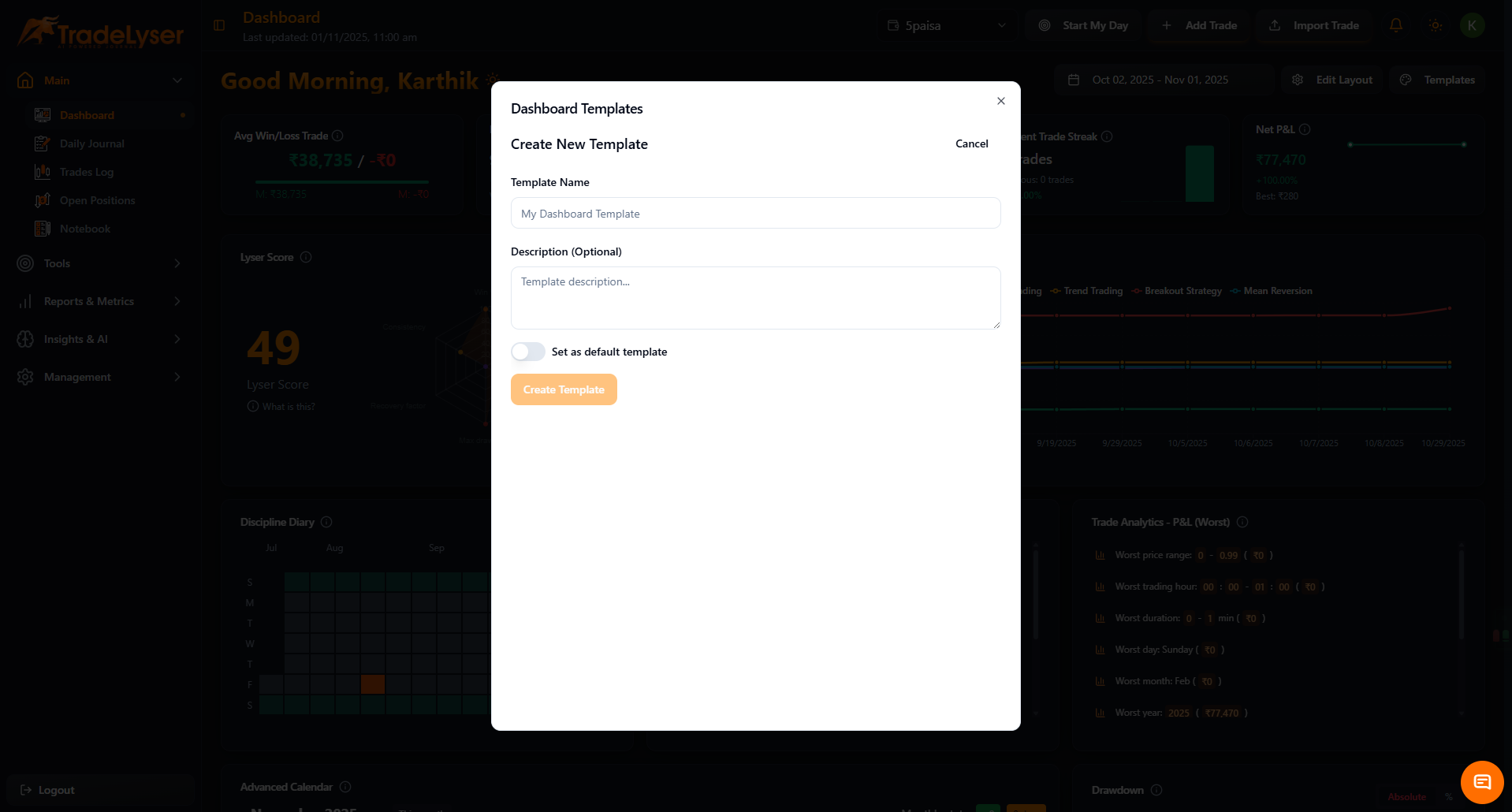
3. Choose Starting Point
Start from Scratch
- Select "Empty Template"
- Build completely custom layout
- Add widgets one by one
4. Save Template
- Click "Create Template" button
- New template is created
- Automatically switched to new template
5. Customize Your Template
- Now in edit mode for new template
- Add widgets as needed
- Arrange layout
- Click "Save Layout" when done
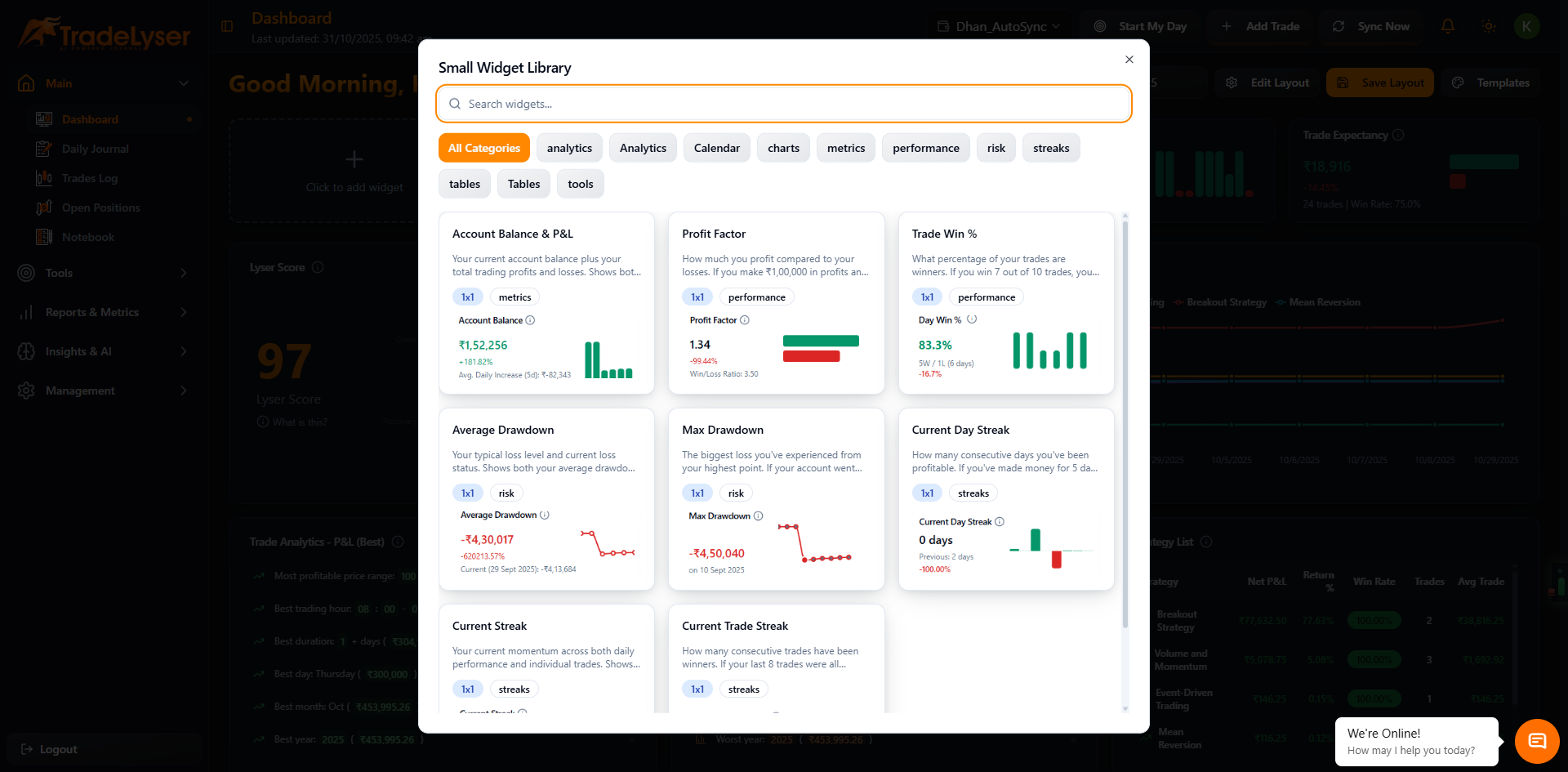
Success!
Your new dashboard template is ready to use.
Document Version: 1.0
Last Updated: October 26, 2025